Android Touchwiz-Resurrection ROM for Samsung Galaxy Ace GT-S5830 is now available to update your mobile. The Android Touchwiz-Resurrection ROM for Galaxy Ace is includes all the new features in the latest version. You can upgrade your phone to Android Touchwiz-Resurrection Operating System by installing this custom ROM. Be aware before processing this tutorial that this is not an official update from Samsung. This is a custom ROM. So, all credits goes to the original developer. Here is a guide to update your Samsung Galaxy Ace S5830 to Android Touchwiz-Resurrection ROM.
The Samsung Galaxy Ace GT-S5830 is normally comes with Android 2.3 Gingerbread as an Operating System. There is no official Android 4.0 Ice Cream Sandwich upgrade from Samsung mobile Support. The Phone is comes with 800 MHz processor, 5 Mega pixel camera, 3.5 inch capacitive touch Screen.
Introduction about ROM:
Touchwiz-Resurrection is a stock-based ROM whose purpose is to
give Galaxy Ace GT-S5830i users the best touchwizUX experience they have ever had.
The ROM has almost every touchwizUX possible features. Every thing is designed on Touchwiz5+ Style.
Screenshots :
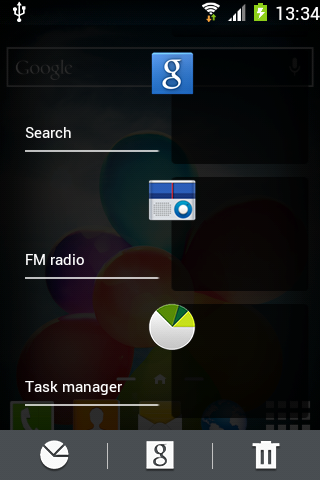

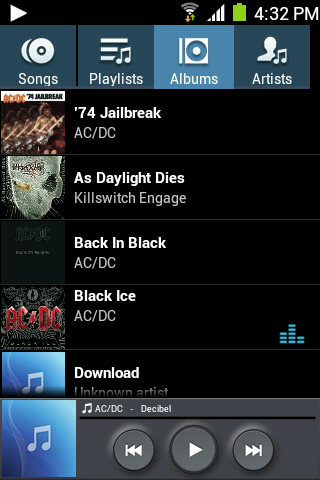

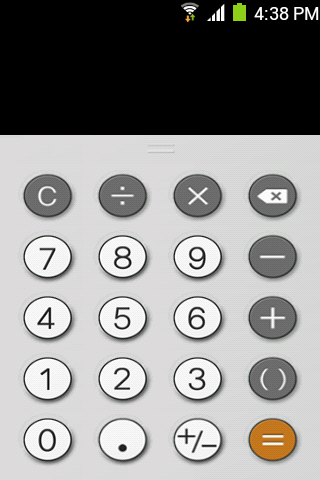



Features :
- TouchWizUX Themed
- Dialer
- Bootanimation
- Full Sounds ( Including bootanimation )
- 4.2.2 StatusBar
- Messaging app
- Lockscreen
- Icons
- TouchWiz3
- Music player
- Battery + StatusBar Icons
- Weather & clock widget
- Task Manager
- Settings
- Calculator
- Video app
- Memo app
- Settings
- Gallery
- USB Connection mode
- Like ICS Recent Apps Panel
---------------------------- - Clock aligned on center on Lockscreen
- Transparent Google Search Wiget
- New Lirdroid Parts edited by me including :
-CPU Settings
-CPU States
-Battery Bar
-EDT Tweaks
-Spare Parts
-Call Recorder
-Help Centre - Swipe nofication on SB
- Customized Voice Record app
- 15 Toggles on SB
- Quick Seetings on SB
- OG Battery Mod
- Rooted + Deodexed + Deleted unnecessary apps
- Latest Playstore
- AMazing Framework and UI
- PureAudio Engine
- PureGraphics HD
- PurePerformancesX
- ICS Pattern lock style
- JellyBean Transition Animations
- FULL TWUX LOOK!
Warning before installing Android Touchwiz-Resurrection ROM on Samsung Galaxy Ace S5830:
- We are not responsible for any damages that may happened due to using this ROM. If any problem happens that related to installing, we will help you to solve it.
- Use this guide at your own risk. We shall not have any liability or responsibility for whatever happens to you and your device by using the instructions in this guide.
- The instructions provided in this tutorial for educational purpose only. There is no guarantee that these steps will work for your device.
- The steps given in this tutorial is only to use with Samsung Galaxy Ace and the model number S5830. Applying this guide to any other device or any other model may produce many problems.
- Read and Understand the whole tutorial first, before going to perform the steps.
Pre Requirements to Install Android Touchwiz-Resurrection ROM on Samsung Galaxy Ace:
Ok, so lets checkout what are the thing you need to perform, before you can go with this Jellybean update installation.
Safety first,
1) Make a full backup of your SMS, Contacts, call logs, GPRS setting etc to your SD card.
2) Move all your songs, video etc to your SD card.
3) A Rooted Samsung Galaxy Ace S5830 Android Smartphone. Check this – How to Root Samsung Galaxy ACE (rooting procedure in the end of post)
Note = It is not required every time but i suggest to root your device before installing any rom
Note = It is not required every time but i suggest to root your device before installing any rom
Installation
Strongly recommended to install from Stock or high chances of bricking. ( About 85 % )
If you are on a custom ROM do these steps at your own risk. It may fail sometimes !
You can get all the news and Updates about Samsung Galaxy ACE – Here
|
|
Troubleshooting
- Open your phones setting
- Select factory data reset
- follow the on-screen instruction to complete the process.
- Restart your phone, when it completes.








I will be issuing out free product samples of top quality Belgium chocolates.
ReplyDeleteTo become eligible, simply just reply to our comment with your address and we'll ship it out within the next business
day.
Feel free to surf to my web-site ... Potty Training In 3
Days ()
i reall like what you wrote, your communication voice sound easy to understand with infographics. an interview with an android theme designer.
ReplyDelete