Hi Guys today i am going to provide you an instruction on how to Flash Samsung Galaxy Y with Stock Firmware using ODIN with screenshot . So follow the instruction carefully and successfully Flash your Samsung Galaxy Y with ODIN.
Requirement:
1.A Samsung Galaxy y phone model gt-s5360.
2.A computer running on windows xp, vista, win7 or win8 with proper USB driver installed to connect your phone to computer
{If you have not installed USB Driver for Samsung Galaxy Y then to Install USB Driver click here
3.Stock Rom file:
you can download stock rom according to your choice and region from the xda thread made by doky
to download stock rom click here
4. download ODIN: to download Odin3-v1.85.zip click here
Installation Instruction: [Charge your phone battery min 80%]
1.Download the required file Odin3 AND Stock Rom.zip and place in a folder on your desktop.
2.Now extract both with any file extractor.--Odin3-v1.85.zip and the stock rom zip(file which contains the stock rom i.e 2.3.6 )
3.Now turn off your Galaxy Y {Remove the battery for 5-10 seconds and insert it back}
4.Go to Download Mode by Pressing Volume down + Home + Power for 5-10 sec to boot inDownload Mode
5.Now you entered in Download mode select continue by pressing Volume up button.
6.Now attach/connect your phone to computer via USB cable.
7.Now on your computer open Odin3 v1.85.exe
After that extract Stock Rom file after unzipping you will get three files PDA_S5360_DDLK2.tar, MODEM_S5360_DDLK2.tar & CSC_S5360_DDLK2.tar
8.Now in File[download] section of ODIN Browse the 3 tar files accordingly-
-PDA=PDA_S5360.tar
--PHONE=MODEM_S5360.tar
--CSC=CSC_S5360.tar
9.PIT and BOOTLOADER files not required - leave it blank.
Leave all other fields and check boxes default as shown in picture below.
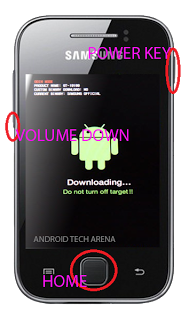
10.Now make sure you are getting yellow box in ID:COM (this means that your device is now connected and detected by odin)
11.Now clik on start.
And let be ODIN do its work and wait till you see PASS in green colour it mean the flashing process is complete successfully. Samsung Galaxy Y will auto reboot.
Hi Guys today i am going to provide you an instruction on how to Flash Samsung Galaxy Y with Stock Firmware using ODIN with screenshot . So follow the instruction carefully and successfully Flash your Samsung Galaxy Y with ODIN.
Requirement:
1.A Samsung Galaxy y phone model gt-s5360.
2.A computer running on windows xp, vista, win7 or win8 with proper USB driver installed to connect your phone to computer
3.Stock Rom file:
you can download stock rom according to your choice and region from the xda thread made by doky
to download stock rom click here
4. download ODIN: to download Odin3-v1.85.zip click here
Installation Instruction: [Charge your phone battery min 80%]
1.Download the required file Odin3 AND Stock Rom.zip and place in a folder on your desktop.
2.Now extract both with any file extractor.--Odin3-v1.85.zip and the stock rom zip(file which contains the stock rom i.e 2.3.6 )
3.Now turn off your Galaxy Y {Remove the battery for 5-10 seconds and insert it back}
4.Go to Download Mode by Pressing Volume down + Home + Power for 5-10 sec to boot inDownload Mode
5.Now you entered in Download mode select continue by pressing Volume up button.
6.Now attach/connect your phone to computer via USB cable.
7.Now on your computer open Odin3 v1.85.exe
After that extract Stock Rom file after unzipping you will get three files PDA_S5360_DDLK2.tar, MODEM_S5360_DDLK2.tar & CSC_S5360_DDLK2.tar
8.Now in File[download] section of ODIN Browse the 3 tar files accordingly-
8.Now in File[download] section of ODIN Browse the 3 tar files accordingly-
-PDA=PDA_S5360.tar
--PHONE=MODEM_S5360.tar
--CSC=CSC_S5360.tar
--PHONE=MODEM_S5360.tar
--CSC=CSC_S5360.tar
9.PIT and BOOTLOADER files not required - leave it blank.
Leave all other fields and check boxes default as shown in picture below.
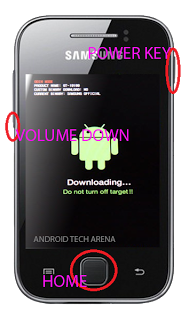
10.Now make sure you are getting yellow box in ID:COM (this means that your device is now connected and detected by odin)
11.Now clik on start.
And let be ODIN do its work and wait till you see PASS in green colour it mean the flashing process is complete successfully. Samsung Galaxy Y will auto reboot.
Leave all other fields and check boxes default as shown in picture below.
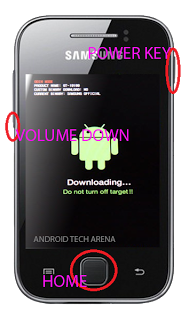
10.Now make sure you are getting yellow box in ID:COM (this means that your device is now connected and detected by odin)
11.Now clik on start.
And let be ODIN do its work and wait till you see PASS in green colour it mean the flashing process is complete successfully. Samsung Galaxy Y will auto reboot.

0 comments:
Post a Comment